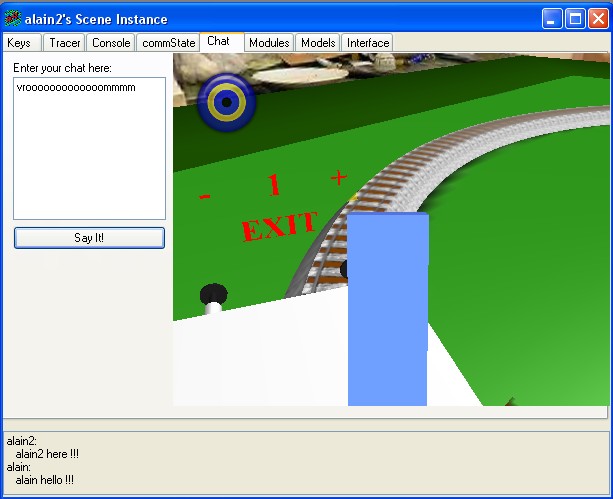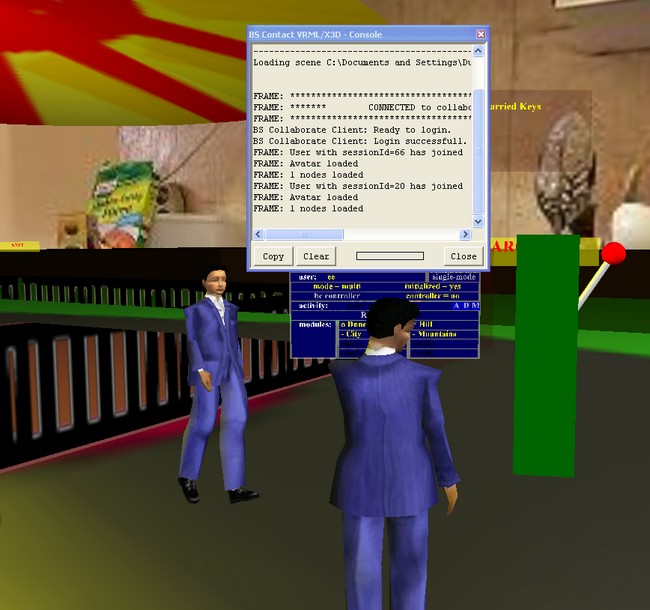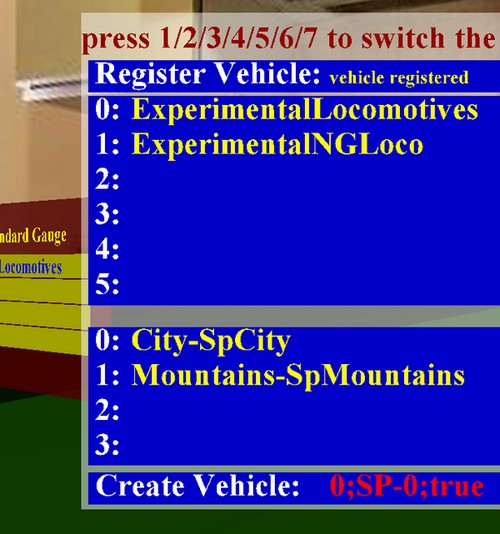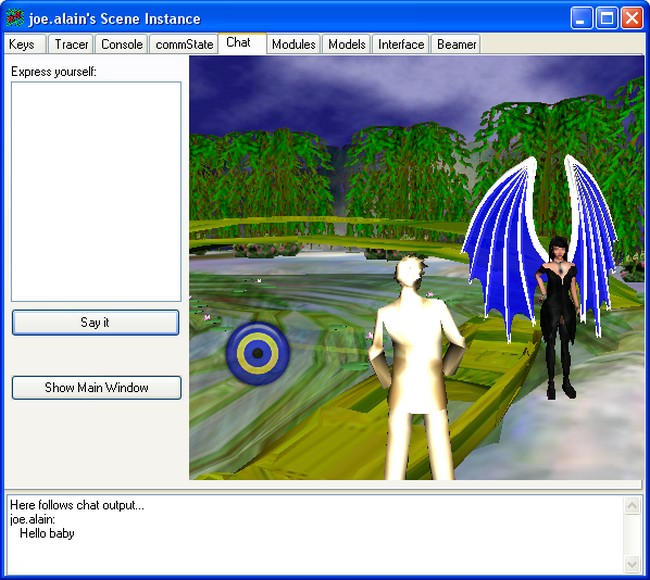fév 26 2012
SrrTrains on MixED
The exhibition contains 10 pages with links,images and video.As all here had been done as a Work in Progress, from 2011 to now,
it is may be useful to first give you 2 links to test.
See below.
****
Then you will have to visit :
page7
http://mixed3d.free.fr/spip/?p=1173
page 6
http://mixed3d.free.fr/spip/?p=1171
page 5
http://mixed3d.free.fr/spip/?p=1169
page 4
http://mixed3d.free.fr/spip/?p=1166
page 3
http://mixed3d.free.fr/spip/?p=1163
page 2
http://mixed3d.free.fr/spip/?p=1161
page 1
http://mixed3d.free.fr/spip/?p=1159
and
http://mixed3d.free.fr/spip/?p=1197
http://mixed3d.free.fr/spip/?p=1000
************
Now, 1rst of march 2012, we could send you to :
Old version (with trains)
http://simulrr.wordpress.com/demo/
SrrTools_0.01.13(0032bf7).zip:
http://www.4shared.com/zip/xX3dkwaq/SrrTools_00113_0032bf7_.html
New version (no trains yet)
http://simulrr.wordpress.com/download-area/
SrrTools_0.03.13(0033.06bf6).zip:
http://www.4shared.com/zip/_e7eiEDp/SrrTools_00313_003306bf6_.html
And to have a meeting you can use MyKel_D’s server running :
Replace “localhost” adress by ….. evelynsgemz.sytes.net …then ….Start instance…..
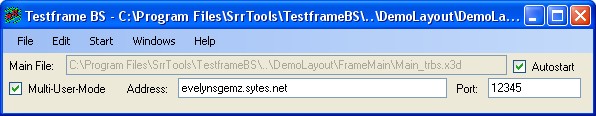




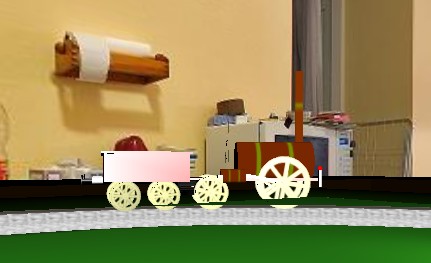

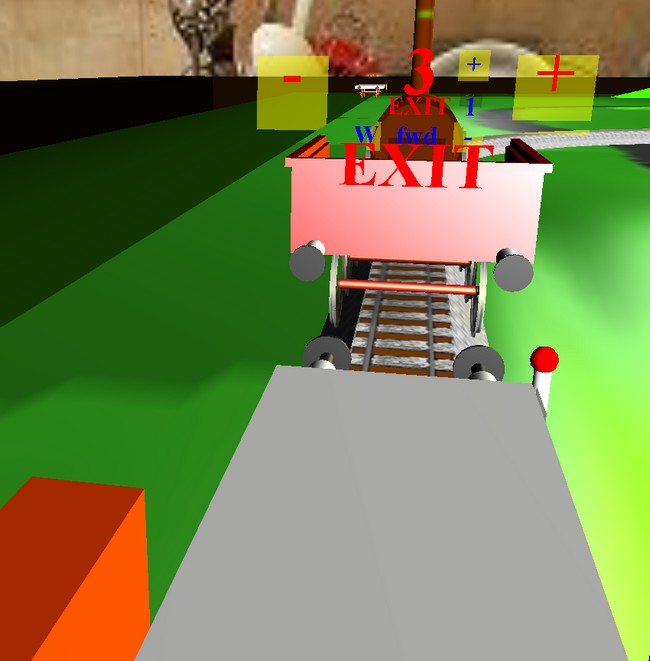

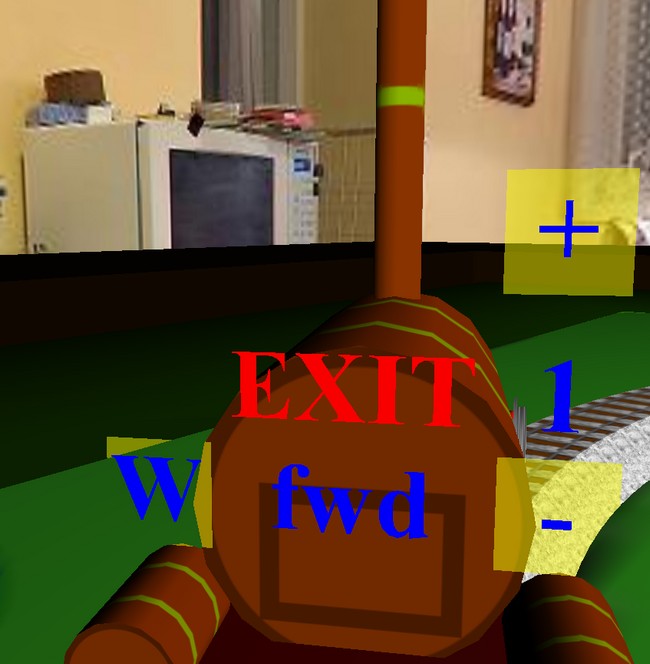

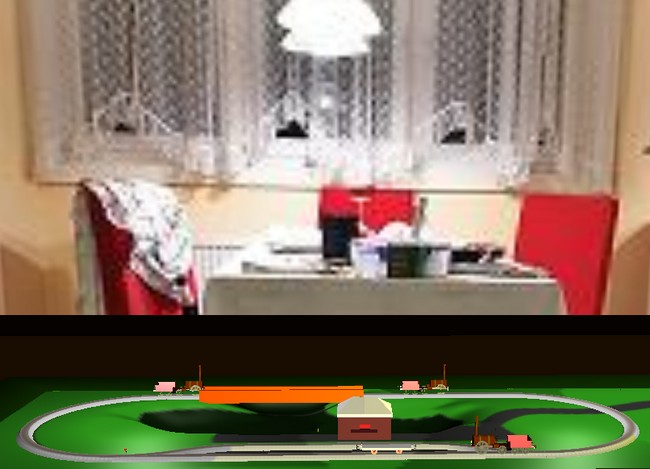



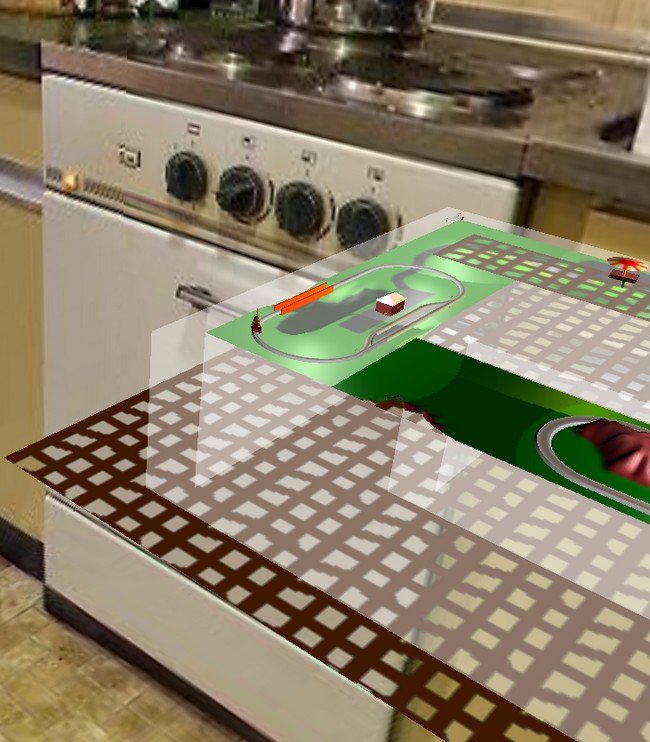


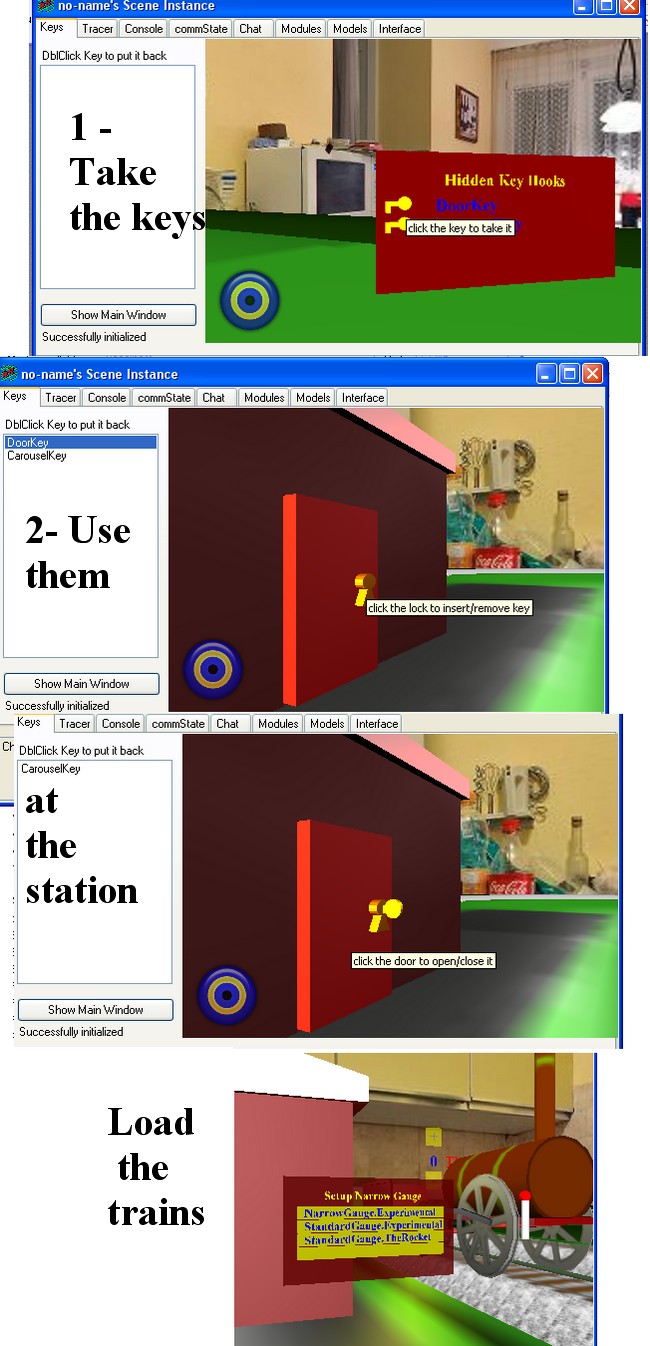



 Of course it is now a very small part of the complete coding, but that shows and teaches** to you how to manage with.
Of course it is now a very small part of the complete coding, but that shows and teaches** to you how to manage with.