oct 28 2010
DeepMatrix

Deep MatrixIP9 est un client multi-utilisateurs , open-source , pour les formats vrml/x3d .
/
Deep MatrixIP9 is an open-source multi-user client/server system for vrml/x3d formats .
Il fonctionne actuellement spécialement pour le visualiseur 3D Instant Player
/
It currently works specifically for the 3D viewer Instant Player . http://www.instantreality.org
/
Installez -le / install it :
32-bit Windows:ftp://ftp.igd.fraunhofer.de/irbuild/Windows-i686/
64-bit Windows:ftp://ftp.igd.fraunhofer.de/irbuild/Windows-x86_64/
Other operating systems:ftp://ftp.igd.fraunhofer.de/irbuild
Download and install Deep MatrixIP9 1.03 : http://www.deepmatrix.org/downloads/DeepMatrixIP9-v1_04/
Systèmes requis , fonctions , un rapide Guide pour débuter et la documentation générale sont ici /
System requirements, features, a Quick Start guide as well as general documentation can be found here:
http://www.deepmatrix.org/documentation/README.html
Résumé ici pour Windows / short resume of it for Windows :
1 . Vous devez avoir Sun Java installé : /
1 - You must have the latest Sun Java installed
S’il y a des problèmes avec Java voyez ici / if probs with Java read here …/deepmatrix/java.htm
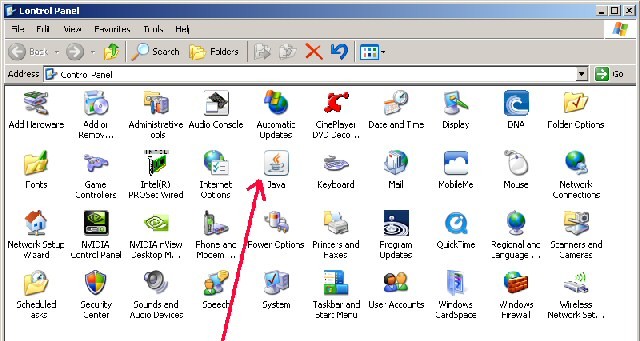
2 - Dézippez DeepMatrixIP9-v1_03.zip dans C:// , dans un dossier nommé DeepMatrixIP9-v1_03
3 - Pour joindre le serveur public , double-cliquez sur Public_Win_Client.bat , qui est dans le dossier Win_Client
/
2 - Unzip the DeepMatrixIP9-v1_03.zip , on Windows as: “C:\DeepMatrixIP9-v1_03″
3 - To join the public server:
Open the client_application/Win_Client folder and
double click the Public_Win_Client.bat

Plus d’information dans le README ci-dessus / More information can be found in the README above
et / at : http://www.deepmatrix.org
………..
Davantage d’aide si vous avez des problèmes avec Java / More help if you have probs with Java/ click !


.
.
Comment y ouvrir votre propre monde /How to open your own world : click !

.
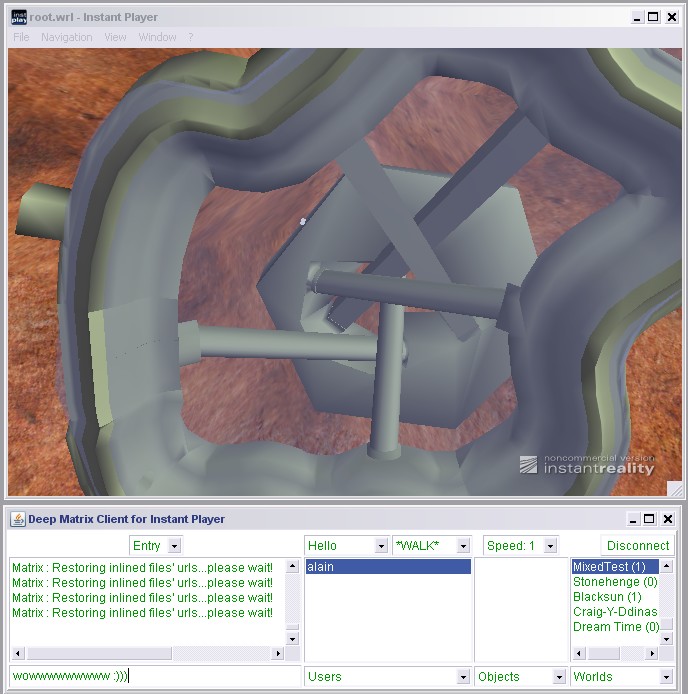
Warning: is_writable() [function.is-writable]: Unable to access /cache/php.err in /mnt/129/sda/6/c/mixed3d/spip/wp-includes/wp-db.php on line 500