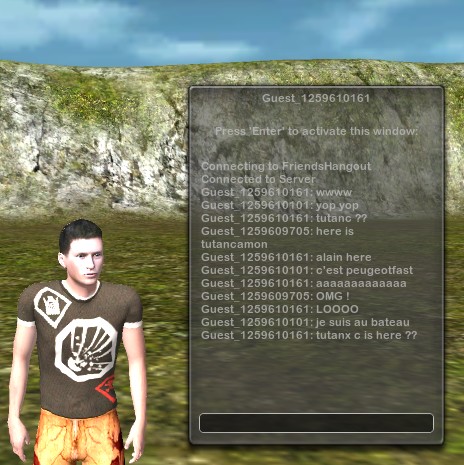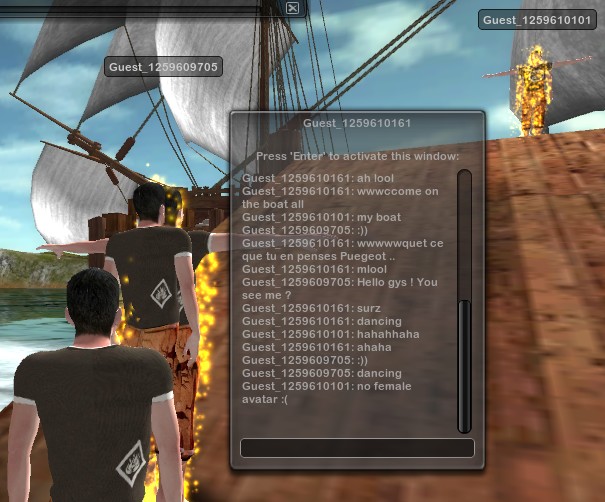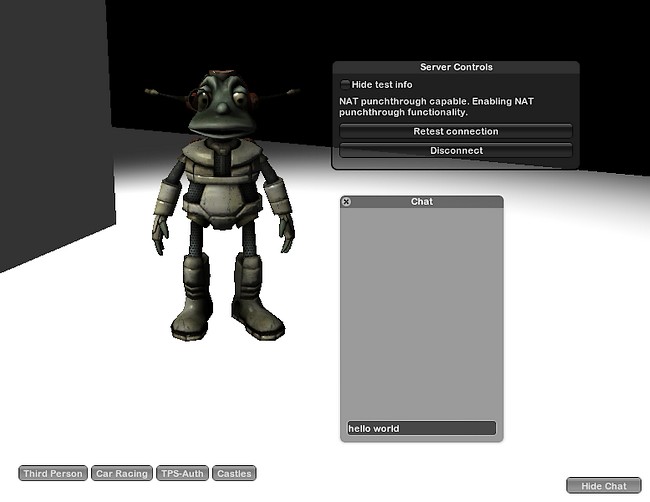Step 1) Goto that address. You will see the "Server Controls"
----------------------------------------------
Server Controls
Public IP address but server not initialized, it must
be started to check server accessibility. Restart
connection test when ready.
Retest connection
Start Server Refresh available Servers
----------------------------------------------
a) Push on "Start Server"
Now You have these:
a1)up:
----------------------------------------------
Server Controls
Public IP address but server not initialized, it must
be started to check server accessibility. Restart
connection test when ready.
Retest connection
Disconnect
----------------------------------------------
a2)down:
----------------------------------------------
Third Person Car Racing TPS-Auth Castles
----------------------------------------------
Step 2) Goto again to that address ( open a new window of IExplorer
and put in address bar http://mixed3d.free.fr/unity3d/Networking/Assets/testchat1.htm ).
You will see the "Server Controls"
----------------------------------------------
Server Controls
Public IP address but server not initialized, it must
be started to check server accessibility. Restart
connection test when ready.
Retest connection
Start Server Refresh available Servers
----------------------------------------------
a) Push on "Refresh available Servers", and wait a few seconds
b) After a few seconds, if all are OK, You must see a nummber of a IP, and a "Connect" button.
----------------------------------------------
Server Controls
Public IP address but server not initialized, it must
be started to check server accessibility. Restart
connection test when ready.
Retest connection
Start Server Refresh available Servers
stuff1/ [188.25.194.18 |33t game Connect
33 25002] for all
----------------------------------------------
c) Push on "Connect" buton.
d) Now You can play with the chat. You can see on You, You can chat with You, and so on...
Make a few tests, and You will see how work.
Step 3) From now, You can repeat "Step 2" for many times ...
You can have a lotof instances of the chat.